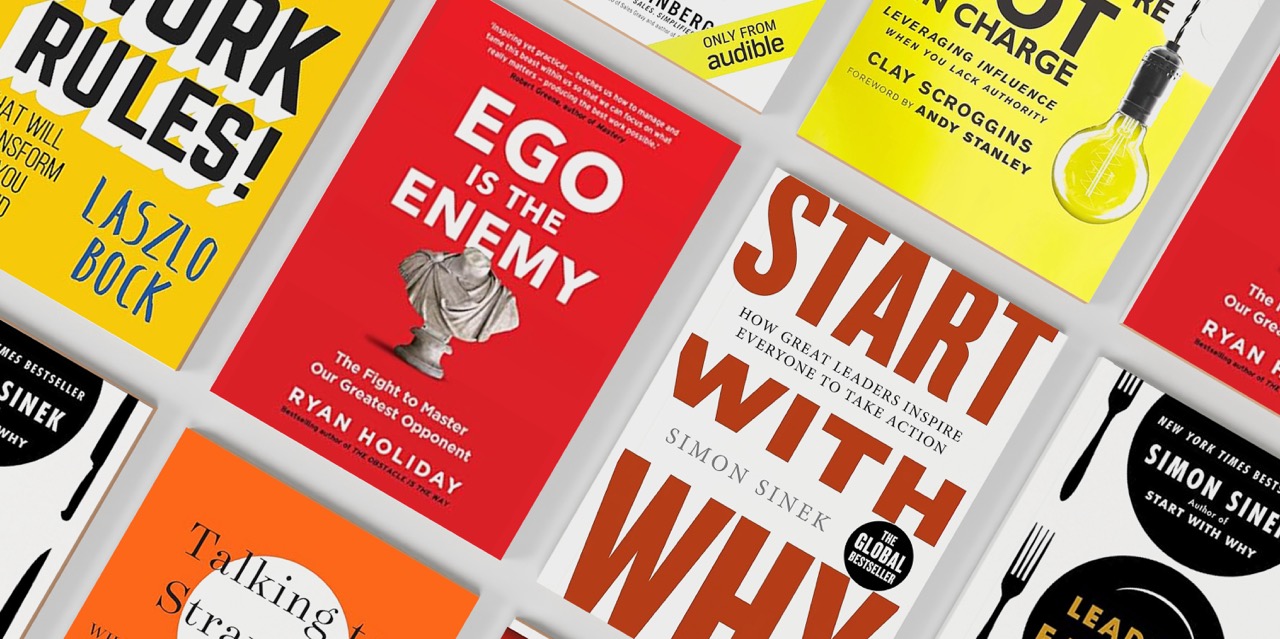to the list of articles
to the list of articles
back
back
February 17, 2025
Event
Vacancy
Article
Best Apps for Boosting Productivity

In today's world, where we are constantly surrounded by information streams and countless distractions, maintaining focus and an effective work rhythm becomes a real challenge. From endless to-do lists to an overwhelming number of messages in various apps, all of this can slow down your workflow and reduce productivity. Fortunately, technology offers a wide range of tools to help you stay organized, focused, and more efficient. Some of the most effective solutions are productivity apps.
How to Choose a Productivity App?
Productivity apps cater to different aspects of work and daily life. Some help with scheduling, others minimize distractions, and some automate routine tasks. The key is to understand which aspects need improvement. Do you struggle to concentrate? Or perhaps you need better time management? Answering these questions will help you select the most suitable tool.
Categories of the Best Productivity Apps
We have compiled a list of the most effective tools to help optimize work processes and achieve your goals.
1. ActiTIME (Time Management)
This app allows you to track how you spend your work hours. It monitors activity across different applications and websites and provides detailed reports at the end of the day, highlighting productive and unproductive periods. With this data, you can identify the biggest distractions and make necessary adjustments to your workflow. ActiTIME also includes task and schedule management tools to help you stay on track.
2. RescueTime (Productivity Analysis)
RescueTime runs in the background, automatically tracking how much time you spend on specific apps and websites. It generates detailed analytics reports, allowing you to assess your productivity level and pinpoint distractions. The app also offers website-blocking features and personalized recommendations for improving time management.
3. Streaks (Habit Tracker)
Streaks helps you build positive habits and integrate them into your daily life. You can add tasks, set their frequency, and receive reminders to keep your streak going. This app is ideal for both work-related goals and personal challenges, such as daily reading or exercise. Its simple interface and visual cues make it easier to stay on track.
4. Habitica (Gamified Habit Tracker)
Habitica takes a unique approach to habit formation by turning it into a game. Completing tasks earns you rewards to upgrade your virtual character, while missed tasks result in losing in-game resources. This extra motivation helps users stay consistent. The app also supports group challenges, making it perfect for team motivation and collaboration.
5. Pocket (Save Articles for Later)
Pocket allows you to save interesting articles, videos, and other content to review later at a convenient time. One standout feature is text-to-speech, enabling you to listen to saved articles like a podcast. The app also offers advanced categorization and content-saving options, making it easy to find relevant materials quickly. It’s an excellent tool for those who want to make the most of their time and not miss out on valuable information.
6. Instapaper (Offline Reading)
Instapaper lets you save articles, blogs, and documents for later reading at your convenience. The app automatically formats text, removing ads and unnecessary elements to create a distraction-free reading experience. Features like speed reading, note-taking, and highlighting important text fragments make it stand out. Users can also save materials for offline access, which is particularly useful for frequent travelers. Integration with other services allows seamless content saving from browsers and mobile apps.
7. Calendly (Automated Meeting Scheduling)
Calendly simplifies scheduling by allowing others to see your available time slots and book meetings themselves. You can set up different event types, such as quick calls or longer work sessions, and configure time limits for bookings. The app integrates with popular calendars and video conferencing tools, automatically sending reminders to participants. This saves a significant amount of time by eliminating the need for back-and-forth emails to coordinate meeting details. Additionally, Calendly offers group event options and polls to determine the most convenient meeting time.
8. Todoist (Task Manager)
Todoist helps you efficiently manage to-do lists, prioritize tasks, and delegate responsibilities. With a flexible system of projects and sub-tasks, you can break complex processes into simple steps. The app supports deadlines, reminders, and labels to prevent work overload. Shared lists enable teams to coordinate tasks in real time, making it especially useful for large projects. Its "smart recognition" feature allows users to quickly add tasks using natural text input, with Todoist automatically detecting dates and categories.
9. Slack (Team Communication)
Slack is a corporate communication tool that consolidates all discussions into a single workspace. You can create channels for different teams or projects, share files, and integrate with services like Google Drive or Trello. The app supports voice and video calls and features smart notifications to ensure important messages aren't missed. Slack reduces reliance on email and fosters more efficient team communication. Additionally, it offers workflow automation through bots and CRM system integrations.
10. Notion (Project and Note Management)
Notion is an all-in-one workspace that combines a task manager, knowledge base, notebook, and planner. Its modular structure allows you to create personalized pages for project management, documentation storage, or goal tracking. Notion supports collaboration, making it an ideal tool for teamwork. You can manage tables, task boards, checklists, and even databases, customizing the interface to suit your needs. Whether for individual or team use, Notion provides maximum flexibility in structuring information.
Final Thoughts
Productivity isn't just about discipline—it’s about knowing how to use the right resources effectively. Modern apps can become your reliable assistants in organizing workflows, planning tasks, and maintaining focus. Choose the ones that best fit your needs and reach new heights in efficiency. Good luck!
No items found.
We are waiting for you at the event!
We are waiting for you
Oops! Something went wrong while submitting the form.